Description
Track Your Employees Production Worksheet
As a business owner or manager of an organization, it’s not long before you realize that tracking the daily productivity of your employee is one of the most critical, time-consuming, and exhausting tasks you can perform.
This is one of the primary reasons most business owners would rather have someone else do it than themselves.
But regardless of whether you do it yourself or get someone to, it still wouldn’t solve the problem. And by the problem, we’re talking about developing a comprehensive and organized Excel spreadsheet to track your employee’s daily production.
It’s not rocket science, and it’s not impossible to create one. But the problem lies in developing a well-organized employee database that is easy to use and automatable.
The Problems
If it is not gotten right, the process of updating employees’ daily work report format in Excel becomes a time-consuming and inconvenient one.
And also, should you be in a position to pass on the responsibility to someone else, it would be difficult for the new person to understand since the spreadsheet is not perfectly organized.
Even if we were to overlook all of these, the fact that a disorganized spreadsheet makes you susceptible to making errors when updating the database is simply unforgivable.
The Solution
So how do you fix this? There are two ways you can improve it.
First, you can spend precious time building the right Excel format, which will store data and automate the functions of your employees’ daily productivity tracker. But during this period of trial and error, your organization might suffer as you try to figure out the best way to track employee daily production.
Second, you can download the template featured on this page, a professionally made template of a daily productivity tracker in Excel. This spreadsheet allows for easy storing of critical business data, which it automates. It is user-friendly, easy to use, well organized, neat, and beautiful. If you are want to track employee productivity in Excel, this is the right tool for you.
Purpose of this Spreadsheet
This tool is very useful if you have employees who assemble products daily and need to track their production and pay. This tool has four separate pages that help you track and automate your employee dairy production.
If this is not what you are looking for, then check our other tools on the website or contact us to get a custom-made one. Click HERE to contact me directly to discuss your needs.
How the Spreadsheet Works
The spreadsheet consists of three pages: Summary, Data Table, and Data Input.
SUMMARY
The summary page tells how much money you are spending per employee. On the summary page, you will find three (3) tables.
- The first table shows’ total paid to the employee for the month’. Here you can see the amount you paid to each employee per month. The data here is calculated automatically from the employee’s daily work input.
- The second table shows the total paid to the employee for a specific day,
- The final table shows the total unit output per employee by day.
In tables two and three, all you need to do is manually select the date to see what data you want. All information is calculated automatically.
DATA TABLE
In the Data Table, the codes and information are added manually. The codes are imputed with their details and information. The employee names and their ID code are also assigned, and you can effortlessly add new employees as your business grows. You can also remove names if an employee no longer works for you.
DATA INPUT
The Data Table page information is used here to make your work easier. This page is where you get to input data. You can choose a name and a date from the ‘name and date list,’ which is automatically updated from the Data Table. Next, you input each of your employees’ work input for the day, automatically calculating the data.

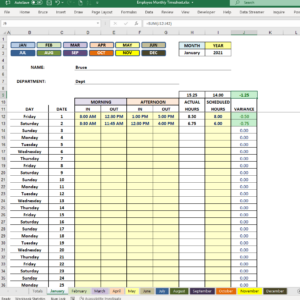
Reviews
There are no reviews yet.